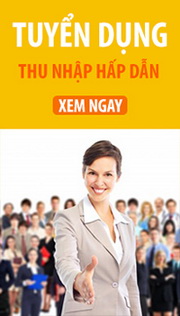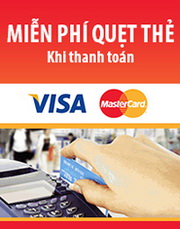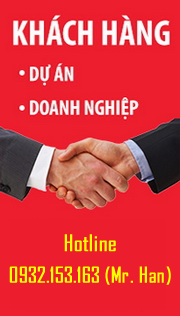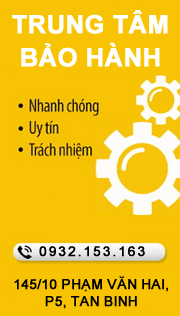HOP THANH THINH TRADING AND SERVICES CO.,LTD
Address: 406/55 Cong Hoa , Ward 13 , Tan Binh District , Ho Chi Minh City
Phone: 028. 38464855 – 38464802 - 38464806 | Fax: (8428) 38464877
Hotline: 0963.453.418(Mr.Nam) | 0938.259.683 (Mr.Thuật) | 0932.663.530 (Mr.Huy)
Email: [email protected] - Website: www.cardblackmagicdesign.com - www.htt.com.vn/
Mini Converter - UpDownCross HD
Mini Converter - Optical Fiber 12G
Micro Converter BiDirect SDI/HDMI wPSU
Micro Converter BiDirect SDI/HDMI
Blackmagic Pocket Cinema Camera 4K
DeckLink 4K Extreme 12G
MICRO CONVERTER HDMI TO SDI
BLACKMAGIC MULTIVIEW 4
BLACKMAGIC MULTIVIEW
Products
- Product Code:
- Status: In Stock
- The above prices include VAT, delivery, installation, and warranty guide site use
- Guarantee: 12 month
BLACKMAGIC MULTIVIEW |
|
|
Use a standalone display for Multiview access. The ATEM 2 supports dual independent multiview displays, up to 16 cameras. You can customize the Multiview layout and change the label for individual screens. This makes it easy to view programs, previews, and all source inputs.
Transitions creative tool ATEM integrates high quality transitions for SD, HD, 4K formats. Includes mixes, dips, wipes and many other standard TV switches. Produces custom "on air" for many wipe patterns, lengths and other parameters. ATEM 1 and ATEM 2 models incorporate animated stinger and DVE transitions.
Effects for digital video ATEM 1 & 2 models incorporate image processing systems. Use DVE to position, resize, rotate and scale real-time video. Produces picture-in-picture effects with 3D border, shadow and lighting. Adds a dynamic DVE transition feature, to push, rotate effects to source transitions. Supper Source Creating a multibox is easy with the ATEM Suppersource. Integrated with ATEM 2 M / E Production Studio 4K, you have 5 independent layers with 4 pic-in-pic DVEs and 4 keyers that can be inserted into any video input. Imagine using Suppersource for multicam or live event interviews. Suppersource is easy to save and recall instantly. Dual Media Player ATEM switcher owns a memory for media pool that allows you to download still frame and graphic to key. Popular image formats are supported, or you can download directly from Photoshop CC with the plug-in available. ATEM production studio 4K support 20 still frame RGBA Ultra HD format while ATEM 1 and 2 support up to 32 still frame and video Ultra HD 180 frame or 1080 720 frame. Powerful Keyers Powerful Key tools with upstream keys with luminance, linear, pattern and chroma key can handle everything in blue font and special multi-layer effects. ATEM 1 & 2 features 4 upstream keys, 2 independent downstream keys that allow you to design your own layers. Power Macro To create appropriate sequences for each moment, you can use the macro tool. Capture a sequence of transitions between video sources, integrate key effects, fine-tune the audio mixer, set camera control and many other features in the controls. Macro saved in XML file can be edited with a simple text, so you can combine a sophisticated way that you can hardly do while doing live. This means that you can create sequences and invoke them for immediate use, which can be copied between ATEMs and used many times. Flexible 6G-SDI connectivity All switchers support 6G-SDI, which allows you to work with the highest quality, because SDI connections are basic BNC connectors, so you can easily select SD or HD formats for your devices. be your. Meaning 6G-SDI allows you to work with all video formats.
Remote Camera Control Fully functional camera control from ATEM Control software. Blackmagic Studio Camera can control the SDI connection back to the camera, giving you full control of functions such as color correction, focus, iris ... There are two control interfaces, one like the CCU of the camera one and the other as the Davinci software interface for color tuning. Professional Broadcast Panel ATEM 2 Panel supports 2 independent M / E switchers, so you can use ATEM's dual power supply to expand your 2 M / E switcher. When you want to control the program quickly and efficiently, you should aim for a solution using the panel. Select the ATEM 1 compact panel for 10 inputs or ATEM Panel 2 with 20 inputs, both of which feature function keys, knobs and other tools to help you work faster during production. Live TV and live events sometimes happen unexpectedly. That is why ATEM uses an internal interaction to improve the quality of control. Inexpensive Pc will damage the ATEM switcher when the Pc control fails, resulting in the ATEM being uncontrollable. So, ATEM has overcome this weakness of other switcher devices, the PC control software only connects to the Panel. If one of the two problems occurs, you may still be able to work normally while waiting for a fix. Connections SDI Video Loop Output Multi View Outputs SDI Video Multi View Outputs HDMI Video Multi View Outputs Reference Input Multi Rate Support Updates Control |